I recently wrote about my first peer-reviewed publication and lamented that it’s behind a $1500 paywall. I am not allowed to post the file to my website, but I am able to distribute the paper by e-mail, so I’ve set up a system to automate requests for the paper.
Michael McCarthy wrote a similar post this fall for people using Outlook e-mail. My method is similar but is meant for Gmail. Here’s how to do it:
Generate a custom
mailtolinkI used this website to generate a custom
mailtolink that would open the users’ mail client and send a pre-formatted e-mail to me. The email template is:To: noam.ross@gmail.com
Subject: Reprint Request: Economics and Ecology of Open-Access Fisheries
Body:
Dear Noam,
Please send me a reprint of:
Fuller, Kate, David Kling, Kaeilin Kroetz, Noam Ross, and James N. Sanchirico (2013) Economics and Ecology of Open-Access Fisheries. In Encyclopedia of Energy, Natural Resource, and Environmental Economics, Ed. Jason Shogren, p.39-49. Amsterdam: Elsevier. http://dx.doi.org/10.1016/B978-0-12-375067-9.00114-5
This generates the link:
mailto:noam.ross@gmail.com?Subject=Preprint%20Request%3A%20Economics%20and%20Ecology%20of%20Open-Access%20Fisheries&Body=Dear%20Noam%2C%0A%0APlease%20send%20me%20a%20reprint%20of%3A%0A%0AFuller%2C%20Kate%2C%20David%20Kling%2C%20Kaeilin%20Kroetz%2C%20Noam%20Ross%2C%20and%20James%20N.%20Sanchirico%20%282013%29%20Economics%20and%20Ecology%20of%20Open-Access%20Fisheries.%20In%20%20*Encyclopedia%20of%20Energy%2C%20Natural%20Resource%2C%20and%20Environmental%20Economics*%2C%20Ed.%20Jason%20Shogren%2C%20p.39-49.%20Amsterdam%3A%20Elsevier.%20http%3A//dx.doi.org/10.1016/B978-0-12-375067-9.00114-5Put the link on your webpage in lieu of a link to a PDF
Here it is on my site:
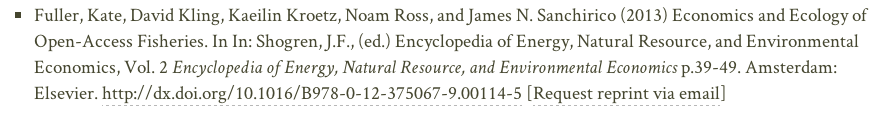
- Put the PDF in your Dropbox and get a link to the file
Unfortunately Gmail won’t created automated responses with file attachments1, so you still need to create a link where the file can be downloaded, even if it’s not public. I use Dropbox:
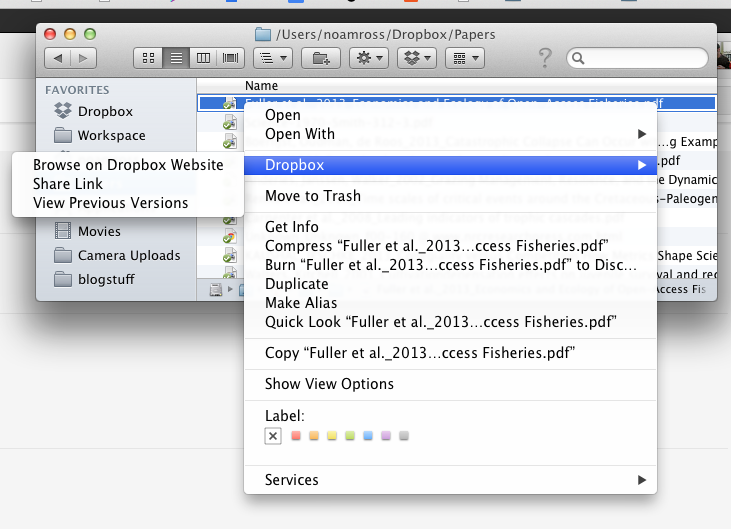
- Create a Gmail template
- Gmail has an experimental feature in “labs” that creates templates. Turn it on:
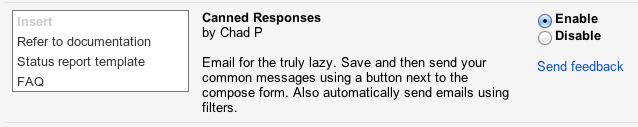
- Then write an email without a recipient and save it as a canned response:
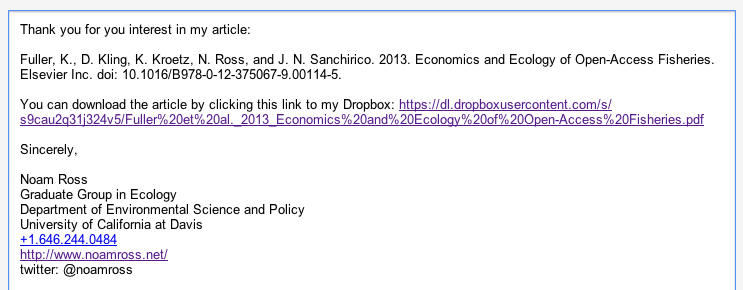
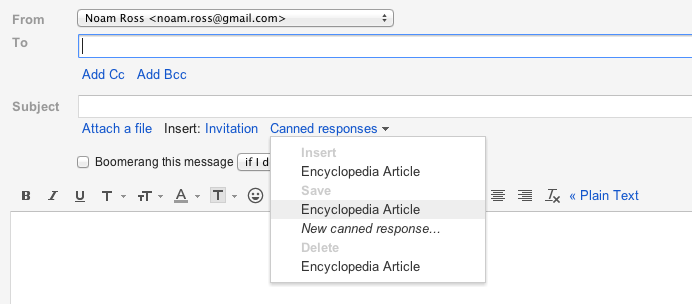
- Create an email filter
Create a filter specific to the custom mailto link you created (e.g., the same subject line). With canned responses enabled, you can choose “Send canned response” as an option on gmail filters. Select the canned response you saved. I also add a tag so I can track these requests easily.
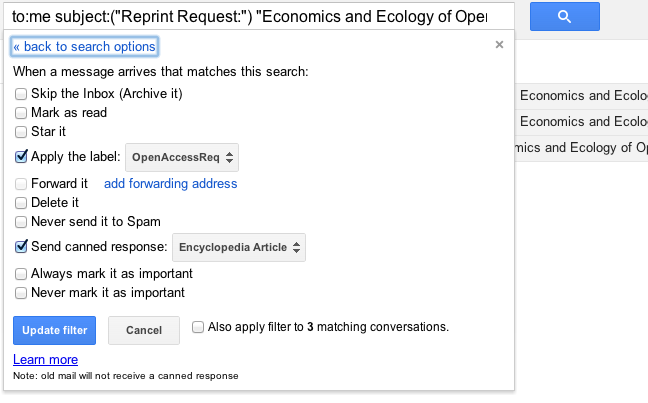
That’s it! Thanks to Michael McCarthy for the idea.
I tried to get automated attachments working with this IFTTT recipe, but the reply always had mangled text. If someone gets it working, let me know.↩